Sunday, June 30, 2013
ZTE to launch 5 smartphones
NASA Captures Spectacular Eruption On Sun
Casio EXILIM EX ZR300 User Manual Guide
 |
| Google Images |
- 16.1 megapixel 1/2.3" backlit CMOS sensor
- 12.5x (24-300mm) Wide-angle Optical Zoom Lens
- CMOS Shift Stabilization
- EXILIM ENGINE HS
- 3.0" 460k dots TFT LCD Monitor
- 1080p full-HD Video at 30fps
- Up to 120 fps 640x480 video
- 0.12s AF Time
- Premium AUTO PRO
- HS Night Shot mode
- Art Shot
- HDR-ART
- Support FlashAir wireless SD card
Download Casio EXILIM EX-ZR300 Digital Compact Camera Operating Instruction Guide
Saturday, June 29, 2013
Samsung Galaxy Rugby Pro I547 Smart Phone Manual Guidebook

Samsung Galaxy Rugby Pro I547 specifications:
- 2G Network GSM 850 / 900 / 1800 / 1900
- 3G Network HSDPA 850 / 1900 / 2100
- 4G Network LTE 700 MHz Class 17 / 1700 / 2100
- SIM Mini-SIM
- Announced 2012, October
- Status Available. Released 2012, October
- Body Dimensions 128 x 67 x 12.7 mm (5.04 x 2.64 x 0.5 in)
- Weight 159 g (5.61 oz)
- - Touch-sensitive controls
- - MIL-STD-810G certified - salt, dust, humidity, rain, vibration, solar radiation, transport and thermal shock resistant.
- Display Type Super AMOLED capacitive touchscreen, 16M colors
- Size 480 x 800 pixels, 4.0 inches (~233 ppi pixel density)
- Multitouch Yes
- Sound Alert types Vibration; MP3, WAV ringtones
- Loudspeaker Yes
- 3.5mm jack Yes
- Memory Card slot microSD, up to 32 GB
- Internal 8 GB (5 GB user available), 1 GB RAM
- Data GPRS Yes
- EDGE Yes
- Speed HSDPA, HSUPA, LTE
- WLAN Wi-Fi 802.11 a/b/g/n, dual-band, Wi-Fi Direct, DLNA, Wi-Fi hotspot
- Bluetooth Yes, v4.0 with A2DP
- NFC Yes
- USB Yes, microUSB v2.0
- Camera Primary 5 MP, 2592х1944 pixels, autofocus, LED flash
- Features Geo-tagging, touch focus, face detection
- Video Yes, 1080p@30fps
- Secondary Yes, 1.3 MP
- Features OS Android OS, v4.0.4 (Ice Cream Sandwich)
- Chipset Qualcomm MSM8960 Snapdragon
- CPU Dual-core 1.5 GHz Krait
- GPU Adreno 305
- Sensors Accelerometer, proximity
- Messaging SMS(threaded view), MMS, Email, Push Mail, IM, RSS
- Browser HTML5
- Radio No
- GPS Yes, with A-GPS support
- Java Yes, via Java MIDP emulator
- Colors Black
Motorola RAZR i XT890 Manual Guidebook PDF Download click here
( not available online)
Dell Inspiron 2600 Service Manual
Friday, June 28, 2013
Blackberry Q5 Review Features and Specifications
Blackberry phones are the first choice of professional people who like to carry their work on the go. With Blackberry Messenger (BBM) this touch screen smart phone wins the heart of all working professionals. This smart phone has a very elegant look. BlackBerry Q5 will be available in market by July 2013.
BlackBerry Q5 has a IPS LCD capacitive touchscreen with 720 x 720 pixel resolution & 16M colors support. For easy texting this phone has an additional QWERTY keypad. BlackBerry Q5 runs on latest BlackBerry 10 OS with new features & applications. For faster performance BlackBerry Q5 is loaded with 1.2 GHz Dual Core processor backed by 2 GB RAM.
Blackberry Q5 has a rear 5 megapixels 5 MP autofocus LED flash camera with 2592х1944 pixels resolution. For video calling this smart phone offers you another 2 MP front camera. It has an internal memory memory of 8 GB with external memory expandable upto 32 GB with micro SD card. On connectivity front this smart phone offers you various options like EDGE, GPRS, 4G, 3G, Wi-Fi, Bluetooth, USB, etc. with NFC support. It is powered by 2100 mAh which offers ample amount of talk time & standby support. At the end I must say, this smart phone will definitely make it mark in Higher class male & female professional.
Features And Specifications:

- Running on BlackBerry’s own proprietary operating system, BlackBerry 10 OS.
- Powered by a 1.2 GHz Dual Core Qualcomm Snapdragon processor.
- It is a typical BlackBerry prototype with a QWERTY keypad.
- BlackBerry Q5 operates on 2G: GSM 850/900/1800/1900 MHz and 3G: HSDPA.
- Sports a 3.1 inch TFT Capacitive Touchscreen with 720 x 720 pixel resolution.
- Equipped with a 5 MP snapper with LED flash that very smartly captures life pictures.
- The device sports a 2MP camera in the front which is capable of video recording.
- Compatible audio formats are MP3,WMA,WAV,eAAC+ and more.
- Whereas the video player supports the formats – MP4,WMV,H.263,H.264.
- The music can be heard by the user through the help of a 3.5mm jack.
- There is also a 8GB internal storage capacity which is expandable up to 32GB.
- You get Bluetooth 4.0, Wi-Fi, microUSB 2.0, GPRS/EDGE, 3G, Wi-Fi and of course, NFC.
- Pre-loaded apps like Document viewer, Photo viewer, BlackBerry maps.
- The handset comes loaded with Accelerometer, proximity sensor and IM, BBM 6, Push Mail and much more.
- BlackBerry Q5 comes equipped with 2100 mAh, Li-Ion battery.
- Available in Black, White, Red, Pink color.
- After purchasing this handset, you will find the Battery, Charger, Headset, Data Cable, User Manual.
Fujifilm FinePix XP150 Manual User Guide
 |
| Google Images |
- Movies
- Connections
- Menus
- Technical Notes
- Troubleshooting
- Appendix
- First Steps
- Basic Photography and Playback
- More on Photography
- More on Playback
ZTE Merit User Guide Free Download And Features

ZTE Merit comes with these specification and features:
- Device Type: Smartphone
- Form Factor: Candy Bar
- Technology: HSPA/UMTS 850/1900/2100 MHz
- GSM: 850/900/1800/1900 MHz
- GPRS: EDGE
- Dimensions: 4.57″ x 2.46″ x 0.5″
- Weight: 4.48 oz
- Display: 3.5 inches (320 x 480) HVGA 262K TFT Capacitive Touch
- CPU: 600 MHz Qualcomm
- Platform: Android 2.3
- Battery Capacity: 1500 mAh
- Talk Time: Up to 5.8 hours
- Standby Time: Up to 10 days
- Internal Memory: 512MB RAM/512MB ROM
- Removable: MicroSD, up to 32GB
- Camera: 5.0 MP
- Video: Yes
- Bluetooth: 2.0
- USB: microUSB
- Wi-Fi: 802.11 b/g
- Browser: WWW & WAP (2.0)
- Audio: MP3, AAC+
- Video: MPEG4, H.263, H.264
- Organizer: Calendar, Alarm, Document Viewer, Calculator, World Clock, Stopwatch, Notepad
- Messaging: SMS, MMS, IM, Email
- TTY/TDD: Yes
- Speakerphone: Yes
Device overview of ZTE Merit smartphone:

1. Earpiece
2. Micro USB Charging Port
3. Touch Screen
4. Home Key
5. Menu Key
6. Thumb Catch
7. Back Key
8. Speaker
9. Volume Up/Down Keys
10. Power/Lock Key
11. Camera Lens
12. 3.5mm Headset Jack
To know about operating instruction and troubleshooting tips of ZTE Merit smartphone, you can download the ZTE Merit user manual below.
Table contents of ZTE Merit user manual
- Setting Up Your Phone
- Getting to Know Your Phone
- Accessories
- Touch Screen and Navigation
- Internet
- Calling and Voicemail
- Customizing Home Screens
- Text Messaging
- Address Book
- Android Market
- Using Your Google Applications
- Camera
- Connectivity
- For Your Safety
This ZTE Merit user manual is available for FREE at ZTE website,
Download ZTE Merit User Manual.pdf (6.95 MB)
Thursday, June 27, 2013
LG Optimus G Pro Manual aka User Guide Download
As usual, on this june, we have informatian about manual review and link download for it. Ok, this information about LG Optimus G Pro Manual aka User Guide. You can download the manual at lg official website. It has 131 pages (4.15 MB). Its also available in english language and devided into 23 section. You can get instructions or tutorial about learn phone basic opeating guide, using home screen, using contacts and messages, using camera for taking photo, using web for access the internet, reset and backup guide, software update, troubleshooting problem, safety and more.
Table of contents for LG Optimus G Pro user manual:
Important Notice
Your Phone
Getting Started
Your Home screen
Google Account Setup
Calls
Contacts
Messaging/Email
Social Networking
Camera
Video Camera
Multimedia
Google Applications
Utilities
The Web
Settings
LG On-Screen Phone 3.0
Software Update
Trademarks
Q&A
Accessories
For Your Safety
Safety Guidelines
The LG Optimus G Pro support GSM/LTE/CDMA network. It comes with 5.5 inches True Full HD IPS Plus LCD capacitive touchscreen, 1080 x 1920 pixels resolution. It has physical dimensions of 150.2 x 76.1 x 9.4 mm. The phone uses Android v4.1.2 (Jelly Bean) operating system with Quad-core 1.7 GHz Krait 300 processor. There are 32 GB internal memory and support external memory up to 64 GB. In Addition the LG Optimus G Pro smartphone also equipped with 13 MP rear camera and available 2 GB of RAM.
Download the LG Optimus G Pro Manual / User Guide here
An iPad smart cover could switch off your pacemaker
Wednesday, June 26, 2013
Samsung Galaxy Note II Owner Guide

Samsung Galaxy Note II Specificaions And Features:
- Samsung Galaxy Note II N7100 Technical Specification:
- Network: HSDPA 850 / 900 / 1900 / 2100; LTE 700 MHz Class 17 / 2100 – N7105
- Released: 2012, September
- Dimensions: 151.1 x 80.5 x 9.4 mm
- Weight: 180 g
- Display: 5.5 inches (720 x 1280 pixels) Super AMOLED display with capacitive touchscreen, 16M colors
- Multitouch: Yes
- Protection: Corning Gorilla Glass 2 with TouchWiz UI
- 3.5mm jack: Yes
- Card slot: microSD, up to 64 GB
- Internal: 16/32/64 GB storage, 2 GB RAM
- Data Speed: HSDPA 21 Mbps, HSUPA 5.76 Mbps, LTE, Cat3, 50 Mbps UL, 100 Mbps DL
- WLAN: Wi-Fi 802.11 a/b/g/n, dual-band, DLNA, Wi-Fi Direct, Wi-Fi hotspot
- Bluetooth: v4.0 with A2DP, LE, EDR
- NFC: Yes
- USB: microUSB (MHL) v2.0, USB Host support
- Camera: 8 Megapixel rear facing camera (3264×2448 pixels) with autofocus and LED flash
- Camera features: Geo-tagging, touch focus, face and smile detection, image stabilization
- Video: Yes, 1080p@30fps
- Front facing camera: Yes, 1.9 MP
- Platform: Android v4.1 (Jelly Bean) operating system
- Processor: Quad-core 1.6 GHz Cortex-A9
- Sensors: Accelerometer, gyro, proximity, compass, barometer
- Messaging: SMS(threaded view), MMS, Email, Push Mail, IM, RSS
- Browser: HTML5
- Radio: Stereo FM radio with RDS
- Location: GPS, with A-GPS support and GLONASS
- Java: Yes, via Java MIDP emulator
- Battery: Li-Ion 3100 mAh
- Colors Titanium Gray, Marble White
- Features: Touch-sensitive controls, S Pen stylus, SNS integration, Active noise cancellation with dedicated mic, Dropbox (50 GB storage), TV-out, MP4/DivX/XviD/WMV/H.264/H.263 player, MP3/WAV/eAAC+/AC3/FLAC player, Image/video editor, Document editor, Google Services, etc.
To know about operating instruction and troubleshooting tips of Samsung Galaxy Note II smartphone/tablet, you can download this Samsung Galaxy Note II user manual below.
Table Contents of Samsung Galaxy Note II manual:
- Getting started
- Basics
- Communication
- Web & network
- Media
- Application & media stores
- Utilities
- Travel & local
- Settings
- Troubleshooting
This Samsung Galaxy Note II user manual is available for FREE at Samsung website,
Download Samsung Galaxy Note II User Manual PDF (26.57MB)
Toshiba TG01 User Manual
 |
| Google Images |
For further information, you can go to download the Manual Guide User Guide Toshiba Tg01 And Operating Manual pdf file by clicking on this link: Manual Guide User Guide Toshiba Tg01 And Operating Manual or go back to detail Manual Guide User Guide Toshiba Tg01 And Operating Manual post at this link: Processing To Download Manual Guide User Guide Toshiba Tg01 And Operating Manual.
- Camera sensor 3.2 Mpx
- Weight 129 grammes
- Dimensions (mm) 70 mm x 129 mm x 9.9 mm
- Talk Time 5 hours
- Standby Time 12 days
- Internal Memory 512 MB
- Memory Card Micro SD
- SAR Level 0.491 W/kg
NEW Symantec Symbian Hack The Easiest Method For Hacking Any Symbian Device!
NEW: Symantec Symbian Hack - The Easiest Method For Hacking Any Symbian Device! - Its been a while since CODeRUS, a famous Russian colleagues have found a solution for the Symbian operating system, without obtaining a personal certificate to hack. And recently, it has the simpler method, where you do not even set up a computer. Before you can go, Id be a bit of info about what it means to piracy: - It allows an application to install, if it is signed or not. - It allows to some degree change the firmware without having to install CFW. - It helps you save your money! - It is absolutely safe!

1. Install X-Plore to the phone memory. Its a powerful file manager which has some great features like music player, .ZIP, .RAR archiver, video player, notepad, etc. Despite being trial, there no feature limitations in the application smile. Start the application. Press Menu -> Tools -> Configuration.
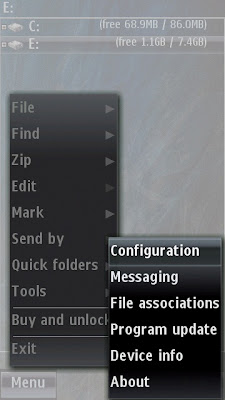
Tick Show Hidden Files and Show System Files/Folders.
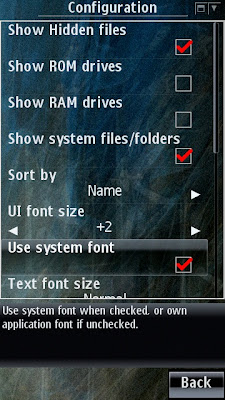
2. Now install Symantec Symbian Hack to the phone memory.
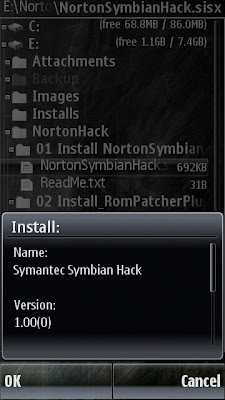
After installation is finished, launch Norton Security, tap on AntiVirus -> Quarantine list

Restore the quarantine.

Now you can uninstall Norton. Navigate to Application Manager and remove Symantec Symbian Hack and confirm it.

3. Now the next step is to install RomPatcherPlus v3.1 to the phone memory. After installation, start the application and press Options -> All Patches -> Apply. Set them autostart by pressing Add To Auto.
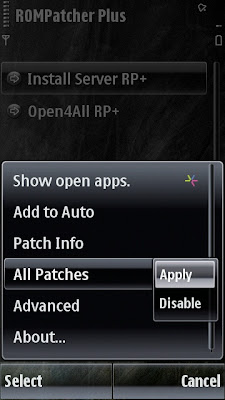

Note: Dont uninstall RomPatcher!
4. Now were in the last step. To completely eliminate certificate error pop-ups, we need to copy installserver.exe to C:/Sys/Bin. Bring X-Plore to foreground. Important: Make certain youve picked the right file, see Readme note first. If you copy a wrong file, youll get File Corrupted message while installing applications. In this case, just delete installserver and try another one.

Now select the file and press Menu -> File -> Extract to C:/Sys/Bin directory and press Ok!


You have successfully Symantec Symbian Hack - The Easiest method for hacking any symbian Device your phone. Now you can install anything you have downloaded from the web! If you got any question, leave a comment below.
Download here:X-Plore, NortonHack + RomPatcherPlus v3.1 + Installservers, All Installservers.Tuesday, June 25, 2013
Toshiba Excite 13 AT335 Tablet Manual Guidebook and Preview

Toshiba Excite 13 AT335 specifications:
- 2G Network GSM 850 / 900 / 1800 / 1900
- 3G Network HSDPA
- SIM Mini-SIM
- Announced 2012, April
- Status Available. Released 2012, July
- Body Dimensions 343.8 x 211.2 x 9.8 mm (13.54 x 8.31 x 0.39 in)
- Weight 998 g (2.20 lb)
- Display Type LED-backlit IPS LCD capacitive touchscreen, 16M colors
- Size 1600 x 900 pixels, 13.3 inches (~120 ppi pixel density)
- Multitouch Yes, up to 10 fingers
- Protection Corning Gorilla Glass
- Sound Alert types Vibration, MP3 ringtones
- Loudspeaker Yes, with four speakers
- 3.5mm jack Yes
- - SRS sound enhancement
- Memory Card slot SD/microSD, up to 32 GB
- Internal 32/64 GB storage, 1 GB RAM
- Data GPRS Yes
- EDGE Yes
- Speed HSDPA, HSUPA
- WLAN Wi-Fi 802.11 b/g/n, Wi-Fi hotspot
- Bluetooth Yes, v3.0
- USB Yes, miniUSB v2.0
- Camera Primary 5 MP, 2592х1944 pixels, autofocus, LED flash
- Features Geo-tagging
- Video Yes, 1080p
- Secondary Yes, 2 MP
- Features OS Android OS, v4.0 (Ice Cream Sandwich)
- Chipset Nvidia Tegra 3
- CPU Quad-core 1.5 GHz
- GPU ULP GeForce 2
- Sensors Accelerometer, gyro, compass
- Messaging Email, Push Mail, IM, RSS
- Browser HTML, Adobe Flash
- Radio No
- GPS Yes, with A-GPS support
- Java Yes, via Java MIDP emulator
- Colors Dark gray metallic
Toshiba Excite 13 AT335 Manual Guidebook PDF Download click here
( not available online)
Pentax Q10 Mirrorless Manual User Guide
 |
| Google Images |
- 12.4 megapixel 1/2.3" back illuminated CMOS Sensor
- Q-Mount Lens System
- Sensor-Shift Shake Reduction
- 3.0" 460k-dots LCD monitor
- ISO up to 6400
- Fast AF
- DNG RAW + JPEG Images
- Captures 1920x1080 / 30fps full-HD Video
- High speed continuous shooting up to 5fps
- Dust Removal II
- Quick-Dial
- Built-in pop-up flash
- HDR mode
- Multi-exposure mode
- Custom Image function
- Digital filter function
- Smart Effect function
- Bokeh control function
- Auto Picture and Scene modes
- P / Tv / Av / M exposure modes
- Pentax Q10 Users Instruction Manual - English
- Pentax Q10 Japanese Users Instruction Manual - 日本語